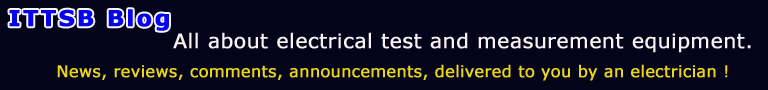We are all familiar with the description
Cable management, but what about USB cables tagging ? and Especially at USB Hub with lots of ports.
USB Hub this is equivalent to LAN networking but of USB devices instead.
Some USB devices they are a permanent connection ( Printer - scanner ) because they are frequently used.
But what about USB devices which are not frequently used ?
Why one Bluetooth module this to be always on? when this is used only at wireless data-logging.
Why one USB to RS232 module to be always on ? when this is used only at data-logging with a specific multimeter.
The first problem this is now solved by one product this offering power on switch at every port.
The second problem this is now solved with my own DIY idea, the plugs are now tagged, and I can activate only what it is required at its occasion.
 DIY how to instructions.
DIY how to instructions. a) These plastic Key tags they have two holes, the smallest in diameter can be used as support point over the cable.
Such a Key tag when a cable tie inserted, this can still rotate 360 degrees, but it does not move from the cable as the cable tie this is now an anchor.
b) With a bit of testing with Microsoft word and with your printer, you will discover actual size of fonts that the key tag label window can host.
When you will discover font dimensions then in a single A3 sheet you may add all the text for your labels by leaving a space of 2 centimeter from its text line.
c) With the printed paper in your hands and a good and long pair of scissors, now you can perform the next step.
With caution you may use the clear window as tool, about centering the text of label and to cut the unwanted paper.
Last advice this is of you to do the shopping of key tags at quantity of 10 or more at a books store or super market.
Reasonable pricing per key tag this is approximately of 0.10 Euro per tag or even lower.