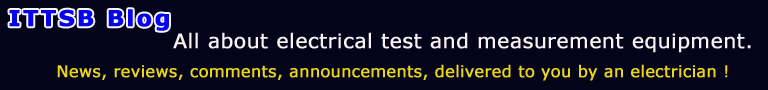Windows Event Viewer log entry: MSDTC error at establish an secure connection (HR=0x80000171) this is a very common one at Windows 7.
MSDTC encountered an error (HR=0x80000171) while attempting to establish a secure connection with system "Your PC name".
Microsoft’s Distributed Transaction Coordinator (MSDTC) enables you to control transactions coordination between resource managers and applications.
Microsoft DTC this is another piece of the operating system, so few very specific software applications to use it in a Workstation this connected to Windows server environment.
An special handshake required by default due your [Desktop PC name] and [server-name], when the PC is used as desktop (alone) at home or office, then there is no server so to deliver other half of SAFE handshake, for a fully trusted connection this to take place.
Solution
Go to Start menu, type dcomcnfg, and then hit the Enter key.
Expand the console tree to locate Local DTC-> last one at component services tab)
Right click and select Properties.
Click the Security tab and make the following change at : Transaction manager communication
From mutual authentication required ---> Change it to --> Incoming caller authentication required.
99% of computer desktop PC, will never accept an remote Microsoft DTC connection, therefore there is no need to allow any inbound and outbound (domain level communication)
Now ... Microsoft’s Distributed Transaction Coordinator (MSDTC) .. this service even if it starts... it will never deliver again an error log entry.
( This solution it is my own find due personal research and tests).