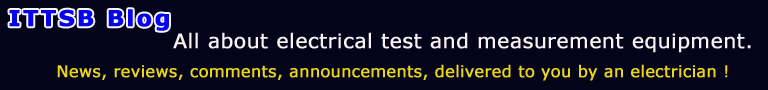After Microsoft decision to leave behind Windows 7 and to push forward Win10, INTEL also were confused of what to do with the development of INTEL ProSet for Win7 that it was not that perfect.
My Motherboard this is GA-Z87X-UD5H, Dual LAN INTEL NIC.
Intel Ethernet Controller I210
Intel Ethernet PHY Transceiver I217V
Ethernet Controller = in hardware autonomous Chip
Ethernet PHY Transceiver = in hardware partially autonomous Chip = able to accept software commands
My problem was that while I did select at INTEL ProSet (at both NIC settings), that I do not wish ... Adapter link down events to be logged .. ProSet 25.0.0.0 Final this was unable to do it.
At every reboot, or a real link down event, Event viewer this continued to log such events.
I did solve the problem by testing instead INTEL ProSet 24.5.0.0 and this worked !
But my joy did not last long, after enabling Teaming, at that configuration, ... Adapter link down events to be logged ... this is now totally ignored at driver lever.
And because of that, Windows Event Log it started again to record several events.
Event 16, iANSminiport: Team #0: The last adapter has lost link. Team network connection has been lost.
Event 11, iANSminiport: Adapter link down: Intel(R) I210 Gigabit Network Connection
Event 13, iANSminiport: The Intel(R) Ethernet Connection I217-V has been deactivated from the team.
Event 11, iANSminiport: Adapter link down: Intel(R) Ethernet Connection I217-V
In summary, the use of INTEL ProSet 24.5.0.0 this is recommended as Fix, when INTEL Teaming this is not to be activated.
INTEL might think that NIC teaming this is not a privilege for workstation PC, and therefore I assume that they acted by thinking Server instead, in which all events must be logged and recorded all times.
Microsoft it does offer an option for expert users, them to create exclusion rules at Event Viewer, and specific event to not appear at the Log.
Therefore, you cannot stop the logging events activity, but instead to filter and or hide, such content from appearing at Event Viewer -> Administrative Events.