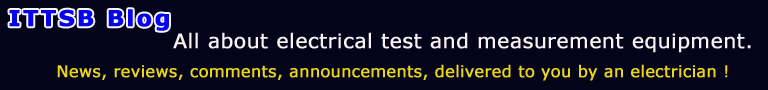Vodafone Power Station Wi-Fi 6 - SHG3060 This is latest revision of ( Power Station Wi-Fi 6 ) router that Vodafone Greece deliver to their subscribers in the last five months.
SHG3060 this is most powerful in hardware version of a router.
Connectivity options:
1) SFP port
2) Wan port
3) DSL port
Wi-Fi 6: This translates to internal CPU chip this able to handle bandwidth of
2.5GbE Ports
LAN ports 4 1000 Mbps
USB ports 2 USB 2.0
Phone ports 2
-----------------------------------------------------------------------------
The modem LEDs show different settings and events.When the
"POWER" LED is stable, your modem is turned on.
When the
"POWER" LED is blinking = DSL sync in progress
When the
"INTERNET" LED is blinking white, a connection is being established.
When the
"INTERNET" LED is blinking red, there's a connection error.
When the
"INTERNET" LED is stable, an internet connection is established.
When the
"PHONE" LED is blinking red, there's a connection error to the phone.
When the
"PHONE" LED is stable white , a connection to the phone is established.
When the
"PHONE"-LED is blinking white, you have an ongoing call.
When the
"MOBILE" LED is stable, you have a 3G or 4G connection. (relative dongle must be plugged-in at specific USB port)
When the
"WIFI" LED is stable, you have a Wi-Fi connection
When the
"WIFI" LED is blinking white, a connection via WPS is being established.
When the
"WIFI" LED is off = WiFi inactive
--------------------------------------------------------------------------------
Firmware version XS6_4.0.00.13
Bootloader Version 0.5.0.0
Hardware Type & Version V1
---------------------------------------------------------------------------------
WiFi 6 (5GHz) 2401,5 Mbps
WiFi 2.4G 573,5 Mbps
Security: OFF, WPA , WPA2, WPA3 (and combinations)
Remarks:
You are unable to adjust WiFi transmitted power output
WiFi in hardware button (top side), this it does enable / disable WiFi
WiFi & WPS in hardware button's (top side), they can both be enabled or disabled due the router in software configuration.
----------------------------------------------------------------------------------
Vodafone Power Station and (4P4C) telephone output's controlsPhone--> Phone numbers -->
Incoming : Here you share your single telephone number and with Line 2
outgoing : Here you share your single telephone number and with Line 2
Outcome:
Both telephone devices acts as one at incoming calls
When using Line 1 or Line 2 so to dial your own telephone number, the port not-in-use this accepts incoming call = intercom
Vodafone Power Station Wi-Fi 6, this constantly records
calls log.
Dialed, Received, Missed,
-----------------------------------------------------------------------------------
SHG3060 LAN ports - Switch hub 1GbE RJ45 This hub does not automatically support all LAN cable wiring protocols.
The supplied LAN cable this is 2m long, with printed specification of CAT5-E
ANSI/TIA/EIA 568-B 26 AWG (brand
eJe) = (Shenzhen Eternity Ju Electronic Co., Ltd. China).
Cables configured as
ANSI/TIA/EIA 568-A they will
not work. -----------------------------------------------------------------------------------
Status & Support --> Diagnostic Utility1)
Automated Diagnosis (This diagnosis should take up to 2 minutes and cannot be cancelled once it has been started.) Router self test
2)
Ping Test Please enter a valid hostname or IP address to execute the Ping test.
3)
Tracing Tool Please choose the connection type and location where you would like to save the tracing. The tracing will then begin automatically in a separate popup window.
Tracing tool: This is packets IP activity recorder, the outcome this is a saved file -->
ip_packet.pcap ---> in order to review this file you will need special software as is
The Wireshark network analyzer .
TIP: When installing Wireshark at your PC, do not install additional Wireshark software capture engine, just use it as viewer for the files captured by your own router.

-----------------------------------------------------------------------------------
OTHER: DNS configuration = disabled
VPN Settings = Enabled
IPv4 Address
IPv6 Address = disabled
-----------------------------------------------------------------------------------
Conclusion: Vodafone Power Station WiFi 6
This is one tremendously advanced version of router in comparison to the much older Vodafone H 300S.
The description "power station" this translates at several things:
VDSL2+ 50 or 100 or 200 lines of bandwidth, this router will handle them faster than any other router.
Vodafone Power Station WiFi 6 router stability this is fantastic too.
The router this is overloaded regarding software with huge amount of configured settings and tools.
The downside this is a very slow reboot time.
In the positive side of things, according to connectivity to internet option.
For VDSL2+ you may disable loading of unnecessary protocols --- Load of ADSL protocol --- SFP port activation -- WiFi Guest account support -- Turn OFF the Firewall.
These settings will decrease reboot time by several seconds.
By Vodafone design?Sercomm SHG 3000 series this is known all ready (Italy, Ireland), SHG3060 this appears as mirror version that supports WiFi 6 too.
But as newer model, the information that we still do not have, this is maximum supported incoming bandwidth.
Is it limited at 2.5GbE or this can support any higher than that? 5GbE over fiber ?
LED lights these are a partial illusion, what we see as lights this is reflection of a light beam, the real LED diodes are placed within router and not at the base.
There is no LAN led activity lights per port.
Vodafone design this aimed to cut costs at sectors that Vodafone alone thinks as not-important.
The outcome this is a bulky brown brick that at least, it is a very good performer as internet router.
With 16 Celsius indoor, the router gets warm as 26C at it top side = 10C on top of your indoor temperature.
My measurement this was taken at night = no sunlight within the room.
The power supply by RST Technology Taiwan
WY-30A12FG or Asian Power Taiwan WY-30A12FG-CAAA ADP 100~240VAC 12VDC/2.5A EU, this is quality item.
With 16 Celsius indoor, warmer side this is 24C = 8C on top of your indoor temperature.
Vodafone Power Station Wi-Fi 6 this is offered in Greece free of charge to subscribers, that have 200 Mbps and above contracts,
or in cases that ZTE H268Q this shown as incompatible to operate with specific VDSL cards = unable to load VOIP telephony,
and or when H 300S this is unable to operate stable when there significant length of copper until the fiber to cabinet (outdoor box).
So far there is no user complains about SHG3060.