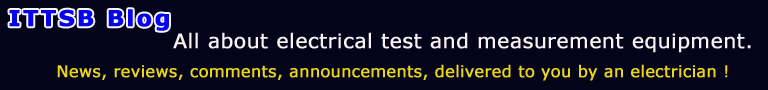This is a fresh story of a old Seagate 2.5" HDD: ST96812A = 60 GB PATA/IDE
Seagate Momentus
5400 RPM
Buffer Size 8192 KB
Ultra-ATA/100
----------------------------------
My first ever laptop this is an
ACER Travelmate 2410, PATA/IDE , single INTEL core support, 2GB of Ram Max, INTEL VGA, WinXP.
Back then I did upgrade the 40GB Hitachi HDD with one WD Blue 160GB, mostly for HDD speed benefits.
This laptop is going to be partially retired, and I wanted to remove the speedy ...WD Blue 160GB and use it elsewhere.
Originally I thought this used ST96812A as a better replacement VS the older 40GB Hitachi HDD.
And so, I did clone ACER Travelmate 2410 original operating system partitions over the Seagate HDD.
At first boot of my ACER laptop, I got a message ....
WARNING ... SMART issue detected, you need to replace the HDD the soonest possible.
Press F1 to continue booting with this drive.
a) I did use Seagate HDD tool for windows = unable to fix the drive SMART issue.
b) I did use an other utility, all HDD sectors = 100% healthy.
c) I did delete / format the drive, still the SMART issue was still there.
e) Finally with the help of CrystalDiskInfo I did see the supposed SMART Issue,
a single relocated sector count event, this was considered as the major issue.
 In summary,
In summary, this Seagate HDD this is a totally healthy drive, S.M.A.R.T alert this is totally insignificant.
Most laptops of that age, they do not have
S.M.A.R.T check disable option at BIOS boot.
And so, your only option this is buying a new HDD
and to trash a healthy drive due a software scam that Seagate thought to implant at their HDD firmware.
This Seagate ST96812A it is a keeper for me as hardware, but if you install it at any laptop the Warning message this will be there for ever.
The only remaining option this is using it as external HDD / USB (within 2.5" aluminum case).
Seagate never was my favorite brand, this ST96812A 60,0 GB was salvaged from an very old DELL laptop.
My advice if you do deal with the same incident?
Do not trash the drive.
I do own a Western digital Raptor 75GB 10.000rpm, that I did buy at 2005, the HDD show a relocated sector count event at first year of operation, still working great at 2023 =
18 Years