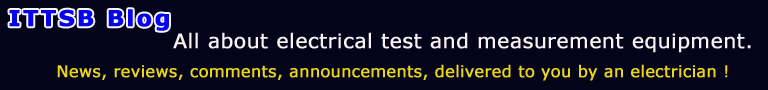Few people are aware that I am first Greek generation of computer user, I got computers training back to school at 1988.
Then I got my first computer at 1997 an 486DX100 with 4MB of RAM.
First user also of WIN95 upgrade version that the software were in US-EN language.
Over the years the Microsoft range of multimedia keyboards this gained my favor.
Especially the Microsoft Digital Media 3000 which this is now not produced anymore.
Close equivalent this is Microsoft Wired Keyboard 600 (still in production).
Both Microsoft keyboards has inclination of 13 degrees (viewing angle) along with large buttons with clear large fonts as key identification.
Two months ago I did start searching the market so to find an keyboard this suitable for light gaming along office productivity.
And I made the discovery of CORSAIR K55 that according specifications this has anti-ghosting for gaming, no mechanical switches, Splats proof along with not aggressive in brightness back light.
By getting the product at my hand, I did realize the major differences at product design which some they can improve and some they can not.
CORSAIR made several mistakes at product design and most major this is the dimensions of keys (top surface), its much small than MS Keyboards.
The keys for double functions has tiny fonts and it hard to see.
The keys with localized fonts has also tiny fonts.
The keyboard has 3.0 degree inclination with flip feet closed and 6.7 degree with flip feet open. ( I were forced to add DIY rubber feet so to restore inclination at 13 degrees)
Back in time Microsoft were very strict at following best practices so keyboards and mouse design to work in favor of productivity for all ages of people.
At our times Gaming gadgets they are designed by youth for the kids, and I do accept K55 as compromise that I am not in favor but neither against.
The huge mistake of CORSAIR this is not the K55 design but their software, this is named as
iCUE latest version 4.1 this has mammoth file size of 785MB, its a PC computer memory resources killer, when installed this wastes over 200MB of RAM,
and computer boot time this gets increased.
Use of K55 with out iCUECORSAIR K55 this is also an multimedia keyboard, and it work at all windows versions as it uses base Microsoft HID driver of 2006.
Back light options can be stored at the keyboard.
G1 up to G6 macro keys they can record only keyboard clicks and no mouse clicks.
Example of K55 macro programing with out iCUE To do something like launch the calculator, you can use the Windows-R key combination (windows key then R) to bring up the launch window, and type the program you wish to launch. This can be the calculator or iexplore.exe if you want to launch IE, or anything else.
For example, to set the G2 key to launch the calculator, do this:
1) Press the MR button. M light begins to slowly flash
2) Press the G2 macro key. The M light will flash rapidly to indicate macro recording has started
3) Hold down the windows key and then press R
4) Type "calc" into the run dialog and press ENTER
5) Hit the MR button again to stop the macro recording.
Other tips relative to softwareMicrosoft as maker of Microsoft HID driver, it make for it the
Microsoft IntelliType Pro this is their own software for creation of shortcut at Digital Media 3000 series of keyboards.
One additional bonus this is a nice pop-up bar that appears at desktop (right bottom corner) momentarily, when you use volume control keys and it shows the level in percentage.

I do have the Microsoft IntelliType Pro installed and this function works also with the K55, but no macro programing is possible due the Microsoft software until MS 3000 series keyboard this be plugged at the computer.
CORSAIR K55 firmware UpdateK55 this is programmable keyboard and as such even it own software this require corrections.
13 April of 2021 Corsair release newer firmware update (v30.09) this is obtainable due
iCUE and therefore we are forced to install the mammoth once.
https://forum.corsair.com/forums/showpost.php?p=1089773&postcount=36To uninstall the mammoth you need to follow along and extra instructions
https://help.corsair.com/hc/en-us/articles/360025166712-Perform-a-clean-reinstallation-of-the-Corsair-Utility-Engine-iCUE-?_ga=2.208345682.195947324.1622545632-279173344.1622545632 To download the latest mammoth
https://www.corsair.com/us/en/icueThis is my sort introduction of my fresh personal adventure, and here are some pictures of my unboxing for you to see.

I paid 55€ for it, and I hope to last in time.
The product with GR keys layout this came with 2 years warranty from reputable local store.