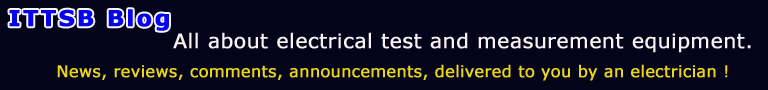FOSCAM FI8909W Indoor Wireless IP Camera. The OEM camera this sold under hundreds model names and or brands.
I did receive one as used gift from a close friend of my that he does not need it any more.
640 x 480 pixels
1/5" CMOS, f / 2.8, 60 deg
802.11 b/g/n
LAN
Night vision 5m
Camera boot time after power-up = 10 seconds
Control software = web interface only
Internet explorer = Maximum compatibility
Firefox = limited functionality, No recording, No sound (since 2017 Firefox does not activates relative third party plug-in) = dead end.
History facts: FOSCAM FI8909W this is at year 2023 technology developed 12 years ago.
At about 2013 the censor this replaced with latest (FR Chipset) v2
Firmware: 11.35.2.59 (29-09-2014) the latest.
https://www.foscam.eu/attachments/Foscam_FI8909WTroubleshooting tipsActive X Mode: I did succeed to fully activate web-interface features at Internet Explorer 11 (Win 7 Pro 64bit).
I was forced to perform several steps:
a) Internet properties panel ( Internet options)- > advanced -> Reset internet explorer settings to default.
b) FOSCAM IE browser Plug-in, this is still available, and the browser asked permission so to install it.
...................................................................................
ShenZhen Foscam Intelligent Technology Co,Ltd
DVM_IPCam2 ActiveX Control Module
DVM_IPCam2.ocx
File version: 0.0.0.47
....................................................................................
c) While everything it did begin to work, when I activated web-interface full screen mode (upper right button), the new Full screen window this crashed with error message: wrong login settings.
Due personal troubleshooting for a longtime, I did find the truth and the solution.
IE 11 -> Tools -> compatibility view settings -> Add the camera IP at the IE11 compatibility list.
Full screen mode or not, you cannot expect miracles when you own 23" screen 1920x1080, and you are up to review 640 x 480 pixels of content.
Web browser
Ctrl ++ (zoom) this is another alternative way to increase web-interface size.
With latest FOSCAM firmware and web-interface updates, I can
only record at AVI format. (MPEG = compression used at streamed video)
At the web-interface, Stop / Play buttons, they just start and stop the streaming of the camera (it is not any media player function).
Server Push Mode: With IE11 there is no data stream (no video).
With Firefox, the best that you can get as recording this is a snapshot, this open up at a new window.
Camera mode resolution, HZ, brightness, contrast, along device management, these are your only options.
Since 2017 Firefox does not activates relative third party plug-in.
VideoLAN -> VLC media player it will try to install Firefox plug-in, but it will never be installed at newer Firefox version.
(There is no way to hack the browser except if you are a Firefox software developer)

To do list:
I did not succeed so far, to use this camera with exclusive WiFi connectivity yet.