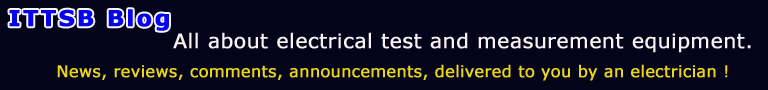Firefox this succeed today to make me mad for another one time. Since Firefox 90 ESR, I did aloud it this to upgrade up to 100 version, as there was not any notable differences.
But a new pile of annoyances started to grow.
I came to a point that:
a) I could not copy / paste text due right click at several web forms = Now this action is blocked.
b) I wanted to follow and download PDF file link.... new warnings appear ... document unsafe ... next option was me to select manually override of the false alert and get the file.
c) Firefox started to insist this to become my DEFAULT PDF Reader, and I had to manually adjust again relative settings.
d)
The most GREATER annoyance of all you cannot downgrade Firefox version, and use you own user profile = forbidden action = New pop-up nag menu this forcing you to start a new BLANK profile.
e) The function for you to select your older user profile as Default it is there, but if you do so,
Firefox does not start-up, pop-up nag menu this forcing you to start a new BLANK profile
this appears again. Workaround actions: 1) Install again latest Firefox.
2) Create file backup of your Bookmarks (due Firefox bookmarks manager) bookmarks.json, save it at new folder USER-Name/desktop/FF backup.
3) Create file backup of your passwords (due Firefox password manager) = save file to xxx.CSV, save it at new folder USER-Name/desktop/FF backup.
4) Visit this link = Download Disable Firefox Updates =
https://winaero.com/download-disable-firefox-updates/5) Now install latest Free version of
Revo Uninstaller Use it so to uninstall Firefox, and pay attention at advanced settings, so to get deleted all traces of Firefox installation, all folders and registry keys.
6) Reboot the PC, and use Windows search toolbar at C: Drive, type Firefox, and leave it scan for any folder this named as Firefox.
If you do find any folders? delete them.
7) Turn off your Network adapter or WiFi, and install your older version of Firefox. ( I got further back at
91.0.1 ESR).
8 ) Activate again Firefox feature of Password manager, do all steps as is written at first post of this article.
9) At your NEW FF profile, now restore bookmark and password backup. (due Firefox bookmarks manager) & (due Firefox password manager)
10) Load at system Registry the REG file = Disable Firefox Updates
11) Uninstall Firefox maintenance service (control panel> Windows Add/Remove software)
12) Activate Network adapter or WiFi = aloud internet access.
Additional recommendations
1) How to Set RAM Cache in Firefox = disable disk cache a) Open Firefox and type "about:config" (without quotes)
b) Find the entry entitled "browser.cache.disk.enable" in the main display area of the browser below the Search field and double-click it to change the value to false.
2) How to Disable Telemetry Data Collection on FirefoxOpen Firefox and in the address bar type about:config
Search for
toolkit.telemetry.server, double-click on it and
delete the value (web address text) of the server
ITTSB.EU - FF recommended Plug-in for safe browsing and productivity. AdBlocker Ultimate
https://addons.mozilla.org/en-US/firefox/addon/adblocker-ultimate/Bookmark search plus 2
https://addons.mozilla.org/en-US/firefox/addon/bookmark-search-plus-2/Copy PlainText
https://addons.mozilla.org/en-US/firefox/addon/copy-plaintext/Startpage — Private Search Engine
https://addons.mozilla.org/en-US/firefox/addon/startpage-private-search/F.B. Purity cleans up and customises Facebook, letting you filter out the junk you don't want to see
https://www.fbpurity.com/Greek users they should also install Greek spellchecking dictionary
https://addons.mozilla.org/en-US/firefox/addon/greek-spellchecking-dictionary/========================================================
Now feel free to navigate at your favorite web sites, so all bookmarks to renew their icons.
You may also access FF, Help, About, and see the version of your Firefox, and there is no fear that any automatic download will be scheduled as update.
I am using internet for 30 years up to date, by me using the above or similar web browser configuration, and by not be tempted to access the dark-web, my PC this is always CLEAN and SAFE.
If you are young and inexperienced of Windows PC Computer administration, you better stick to all latest versions by the hope that some risks will be limited automatically.
We, PC computers administration experts, we are well aware, that 95% of FF updates per version, they are relative to improved user activity tracking due marketing brands and organizations.
They update FF code, and help Facebook and others so to better keep track of users activity.
In conclusion. No one will forbid or restrict me, about me using the web-browser-version, which I do also approve as best.
No one has the right to fill up my web browser with silly limitations and nag warning messages, with out me be 100% notified prior any new version install (upgrades).
No one, will change the color and the location of functions (menu) that I am using is a web browser.
I am not Firefox browser beta-tester.
It is unfortunate that the MORONS at Firefox, Management and software developers, they do what ever they like (changes), by not respecting any more the opinion of the users.
And so I were forced to fortify my self behind an older FF version, which this is now usable at serving my daily productivity, with out of me to afraid of new unwanted surprises.