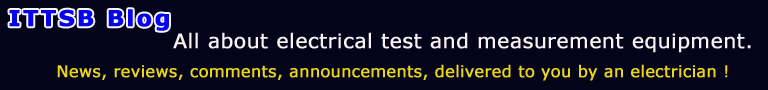Faulting application name: MouseKeyboardCenter.exe, version: 14.41.137.0, time stamp: 0xdd573803
Faulting module name: Microsoft.MouseKeyboardCenter.Interop.dll, version: 14.41.137.0, time stamp: 0x61358aa4
Exception code: 0xc0000005
Fault offset: 0x0000000000147da2
Faulting process id: 0xed4
Faulting application start time: 0x01d904ae72d09693
Faulting application path: C:\Program Files\Microsoft Mouse and Keyboard Center\MouseKeyboardCenter.exe
Faulting module path: C:\Program Files\Microsoft Mouse and Keyboard Center\Microsoft.MouseKeyboardCenter.Interop.dll
======================================================================================
Since the moment which I did purchase
Microsoft Pro IntelliMouse and stated to use
Microsoft Mouse and Keyboard Center I am facing over and over the same problem.
MouseKeyboardCenter.exe it does start, I can control mouse and MS Keyboard-600 settings.
At close or by exiting
MouseKeyboardCenter.exe software, my windows 7 Pro, they show a nag-window message, this informing that this software has issues to close-down normally..
The very few references over the internet about
MouseKeyboardCenter.exe software issues, they speculating
Microsoft .NET framework some sort of incompatibility.
And as second source of Evil,
Microsoft Visual Studio 2015, 2017, 2019, and 2022.
At my device manager I did spot and another funny thing, Microsoft forgot at add digital signature at
Microsoft Pro IntelliMouse driver, and the operating system loads the generic HID driver of 2006 as signet one.
I did a logical series of thoughts as troubleshooting, I did force the operating system this to use the REAL new driver at all instances within the Device manager.
Microsoft Pro IntelliMouse this has two instances at the device manager.
a) As mouse device (Microsoft Pro Intellimouse (Mouse and Keyboard Center)
b) As HID
Keyboard DeviceMicrosoft Wired Keyboard 600 (Mouse and Keyboard Center)Single instance as Keyboard.
Non of this driver in use corrections helped any, and still at
Microsoft Pro IntelliMouse b) As HID
Keyboard DeviceThe only available driver this is Microsoft 21/6/2006 driver version 6.1.7601.17514
In conclusion. While this
Microsoft Pro IntelliMouse this is excellent hardware, Microsoft due their own in software sloppy work, this is responsible for MouseKeyboardCenter.exe application crash event at exit.
I have IT training at Windows 2000 server, I did also live long time with Windows XP, I am using windows seven 64bit by choice in the past two years.
Either way, I have now conclude that:
a) There is no easy fix
b) And Microsoft will never bother to fix it.
Note: Occasionally and when exiting from the software, this as maximized window, this might not crash at exit, but at 95% of times, it will do.
Microsoft Pro IntelliMouse - PixArt PAW3389PRO-MS 16K Sensor Win7 compatibility
https://www.ittsb.eu/forum/index.php?topic=1657.0 Microsoft always use the same song, when they baptizes one OS as Non supported.
This is well know tactic about them hiding all previously non-solved issues under the carpet.