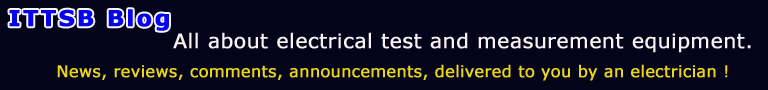December this is most relaxing month of the year for us computer nerds with good knowledge as Windows operating system
administrators.
Even if we own the operating system for some years, and this running stable, we do find the time to run some checks and to investigate if we can cure any annoyances that Microsoft made with out to mention in public.
I did started
Windows Task Manager because I did sensed to be HDD activity at every boot that is not justified.
Due Windows Task Manager I did activate
Performance Monitor, and navigate to
Disk I/O By looking HDD activity stats, and while my PC this were fully booted and ten minutes had passed, there were constant activity related to the
Windows service Web Cache-----------------------------------------------------------------
Further investigation shown that
Windows service Web Cache this is actually a mechanism forcing the operating system, this to act as
Web Cache Server all times.
The service is invisible to system administrators and also administrator control rights are useless too, if you try to disable it by removing the relative registry key.
----------------------------------------------------------------
Regular users they do always see folders getting generated at:
C:\Users\
yourname\AppData\Local\Microsoft\Windows\WebCache
But these folders never get deleted, neither due Windows
disk cleanup and neither by CCleaner utility, because the content at \Local\Microsoft\Windows\
WebCache this is protected by
windows security service. While windows
disk cleanup and or
CCleaner report them as deleted ...
they are not. In summary, we have two problems to fight, unnecessary Disk and CPU activity, and a bunch of useless folders these accumulating in our PC.
--------------------------------------------------
Solution / How to a) Administrative Tools > Task Scheduler .... navigate to Microsoft > Windows > Wininet.
Disable the task.
b) Activate
Regedit and activate search for they key : 3EB3C877-1F16-487C-9050-104DBCD66683
When the key appears, click
permissions at the specific key.
Now you need
to take ownership of the specific registry key.
Then you will be able to
delete it. Turn off your PC / Reboot.
When you will boot with out this huge annoyance active you will notice two major changes.
a) Your hard-drive will be faster at serving any windows software that you own.
b) At windows
disk cleanup panel, it will no longer appear the description of
internet files that require cleaning
 Note:
Note: If you have multiple users, you need to perform this workaround in all profiles.
We are not damaging the operating system, we simply configure it.