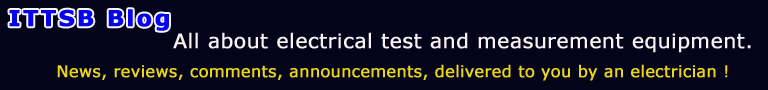Some times I get pleasure from little things.
Just rescued one old Toshiba SD-250E DVD player from it last travel to dumpster.
This DVD was have lots of years since it last power up and it was hesitating to even power on properly.
I did started testing it with out TV and this thing was power off by it self.
The long story in sort version, after some DVD disc load attempts, this thing started to function properly, and even started playing as CD player.
But when tested the DVD disc this was giving an DVD region nag screen and it did quit from start playing.
Some web-search gave me no actual help of what to do, and then started trying any known tip even for other Toshiba models.
I got lucky !

The tip below is for Toshiba SD28X DVD players but it worked for me too.

Region Free tip ====>
Procedure:
1) POWER ON YOUR DVD PLAYER
2) OPEN THE DVD PLAYER DISC TRAY
3) THEN ON YOUR REMOTE PRESS the following in order
2, 4, 0, 3, 9, 6 , 0 , 9
4) CLOSE YOUR DVD PLAYER DISC TRAY
5) POWER OFF YOUR DVD PLAYER
6) POWER BACK ON YOUR DVD PLAYER AND ENTER A REGION DISC
TO TEST IF YOU'VE SUCCESSFUL UNLOCKED IT TO REGION ALL.