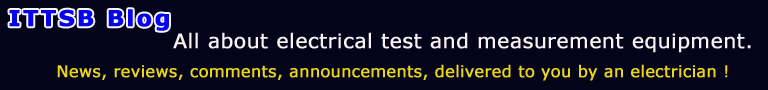The next candidate after the bitter adventure which I had with CORSAIR K55, this is Logitech G213.
By thinking Microsoft wired 600 as ideal for productivity, and K55 as keyboard with severe product design issues, the Logitech G213 this is simply a product with fewer severe product design issues.
Logitech G213 RGB Gaming KeyboardWith this keyboard I did succeed to typing text with much fewer errors than K55.
Keys top surface this is also smaller than MS wired 600.
Logitech G213 key to key spacing this is lesser than K55.
Logitech G213 electronics G213 does have programmable EEPROM with lesser functionality when this is compared to K55 EEPROM.
G213 as stand alone this is capable to use a single preset about the RGB lights, and this is RGB demo mode On or Off.
If you need control of all five LED group, so all of them to be in sync to a single color? This is possible only with Logitech software active at your PC.
Logitech G213 driver HID Microsoft on USB Input Device I am now convinced that all keyboards with multimedia control keys, they use nothing other than Microsoft driver HID, this be finalized at the year 2006.
Plug and Play, will activate windows native support of Microsoft HID driver, multimedia keys will be active along with windows Calculator or other physical KEY shortcuts
if available.
Logitech G HUB softwareLogitech
G HUB and also CORSAIR
iCUE they are nothing more than a bunch of software scripts.
Software structure this is identical, three control module instances they load at system startup along with one more for hardware detection.
In this case Logitech
G HUB will do hardware detection, and other three modules (its one will control a specific sector) for RGB LED lights, and or MACRO loading at keyboard keys F1 ~ F12, and the last one will transfer KEY mapping settings if there is any custom made by the user.
Generally speaking the Logitech
G HUB this has a much less footprint relative to system resources when compared to CORSAIR
iCUE.
I can only speak of what I can see
due both software evaluation at my
Win7 PRO 64bit retail.
Logitech has also
G HUB Gaming I have not use or test it, I am unaware of it magnitude as bloat.
An better strategy?I am very sensitive in the regard of consumed system resources of any software which is listed at system start-up list of my operating system.
And this time I followed a new strategy, instead using two different Logitech software, one supporting my old mouse MX510 and a second this supporting the G213 keyboard, I did decide to upgrade my mouse too by getting the modern one in electronics and sensor the MX518.
My fresh arrived
MX518 this demonstrated mechanical defect within 30 minutes, the wheel suddenly lost it click sound and feel of feedback.
I do the servicing and cleaning at my both MX510, in the past ten years, never experienced before an steel spring failure.
Right now I have activate
RMA at both products, the keyboard came as discounted (45 EUR) as used & tested, by local Logitech official partner.
The
W Key this found damaged, when was preset down, it was making poor electrical contact, and at gaming W-KEY this is control front forward movement and belong to group of the most essential Key's.
Few pictures for now of my new second adventure, I am now waiting for a fresh batch of replacement products.