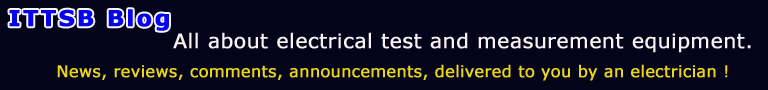I do own Ms Office 2010 retail pack = three licenses.
I did notice at my Event Log that Office Software Protection Platform Service, this to activate over and over with out any obvious reason.
I did notice too, windows software protection service this to activate with out any obvious reason.
I did decide to write few words about both:
Security-SPP service
Office Software Protection Platform Service
All on-line solutions these proposing us to disable these services they are equal to trash.
Either MS Office and or Windows operating system, will activate protection software, which will start nag that our software this is not genuine any more.
While there is no permanent fix, there is a windows setting which this promises to minimize the activity of both services.
For Windows 7: Actions center \Control Panel\System and Security\Action Center \ maintenance --> troubleshooting system maintenance --> Text Link = Change troubleshooting settings ...
The shortest windows path to navigate: Control Panel\All Control Panel Items\Troubleshooting\Change settings
At the new window, you can uncheck the first setting, as this also appears at the screenshot below.
In theory Windows gets the message to not monitor any more your system that aggressively as it did before.
From a technical point of view, the real problem this is activation due false triggering of both windows services.