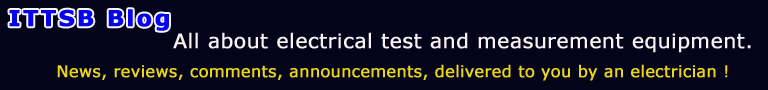sfc /scannow this is well know command of
System File Checker tool to repair missing or corrupted system files.
Since the beginning of time at Windows 7, many users notice that at specific file folder:
C:\Windows\winsxs\Temp\PendingRenames After running SFC tool, a pile of files are generated at folder pending-renames.
At my computer they are now 1864 files = 47Mb total =
xxxxxx.cdf-ms ----------------------------------------------------------------------------------------------------
Here is an example of actual listed files:
2d15185d3429da010e1d000070143c01.$$_
system32_21f9a9c4a2f8b514.cdf-ms
3c4486ca3329da018404000070143c01.$$_
system32_21f9a9c4a2f8b514.cdf-ms
7027d4bc3429da01aa31000070143c01.$$_
syswow64_21ffbdd2a2dd92e0.cdf-ms
fdd659df3329da017008000070143c01.$$_
policydefinitions_89130cdfc4d9c27c.cdf-ms
080361df3329da017d08000070143c01.$$_
fonts_40104ba9a1d20dac.cdf-ms
360258df3329da015d08000070143c01.$$_
microsoft.net_framework_v2.0.50727_e9368840261e60ee.cdf-ms
So they are theoretical
Pending Renames actions which the operating system:
a) did not execute ?
b) They were executed but history log is in denial to erase them?
c) SFC software it self this is poorly written by Microsoft?
---------------------------------------------------------------------------------------------------
After running
sfc /scannow, at the end of the process the user will see a brief message
No problems found at a healthy operating system.
By the use of the below command (at command prompt), you can create last SFC results in a text document for further review.
sfcdetails.txt will be generated at your desktop.
findstr /c:"[SR]" %windir%\Logs\CBS\CBS.log >"%userprofile%\Desktop\sfcdetails.txt"
----------------------------------------------------------------------------------------------------
Example of logged events at sfcdetails.txt
2023-12-07 19:43:07, Info CSI 000002e4 [SR] Verify complete
2023-12-07 19:43:07, Info CSI 000002e5 [SR] Verifying 100 (0x0000000000000064) components
2023-12-07 19:43:07, Info CSI 000002e6 [SR] Beginning Verify and Repair transaction
2023-12-07 19:43:09, Info CSI 000002e8 [SR] Verify complete
2023-12-07 19:43:09, Info CSI 000002e9 [SR] Verifying 100 (0x0000000000000064) components
2023-12-07 19:43:09, Info CSI 000002ea [SR] Beginning Verify and Repair transaction
2023-12-07 19:43:12, Info CSI 000002ec [SR] Verify complete
2023-12-07 19:43:12, Info CSI 000002ed [SR] Verifying 100 (0x0000000000000064) components
2023-12-07 19:43:12, Info CSI 000002ee [SR] Beginning Verify and Repair transaction
2023-12-07 19:43:14, Info CSI 000002f0 [SR] Verify complete
2023-12-07 19:43:14, Info CSI 000002f1 [SR] Verifying 100 (0x0000000000000064) components
2023-12-07 19:43:14, Info CSI 000002f2 [SR] Beginning Verify and Repair transaction
2023-12-07 19:43:17, Info CSI 000002f4 [SR] Verify complete
2023-12-07 19:43:17, Info CSI 000002f5 [SR] Verifying 43 (0x000000000000002b) components
2023-12-07 19:43:17, Info CSI 000002f6 [SR] Beginning Verify and Repair transaction
2023-12-07 19:43:18, Info CSI 000002f8 [SR] Verify complete
2023-12-07 19:43:18, Info CSI 000002f9 [SR]
Repairing 0 components2023-12-07 19:43:18, Info CSI 000002fa [SR] Beginning Verify and Repair transaction
2023-12-07 19:43:18, Info CSI 000002fc [SR]
Repair complete-------------------------------------------------------------------------------------------------------------------------------------
In conclusion nothing found to be repaired, but the damn files continue to accumulate at
PendingRenames folderOver the years, no one take responsibility solving this software glitch.
At
Windows 8 they are few more commands that might perform
windows image cleanup.
In theory, even PendingRenames logs, they are also filtered and cleaned.
But the Win8 user he should proceed using these commands only at the even of severe system issues. So what windows 7 users can do with a healthy system at hand?
Nothing really.
Your best shot, taking ownership of
PendingRenames folder , then delete everything in it.
If you ever need to run
sfc /scannow ? Then simply navigate at this folder and delete all files again.
The software experts, they might be motivate to write a basic script command, so to automate this process.