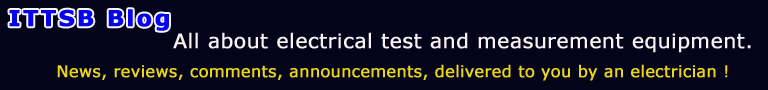Here is one last pack of facts, these better justifying the wild joy which I do feel right now.

The before and after data transfer rate results, this is the obvious reason.
But back in time, at December
2005 I did the wild move about spending 320 Euro for a pair of the
magical WD Raptor 75GB 10000 Rpm.These Raptor survived working daily up to 13/01/2024, and they removed undamaged.
From the
first era of Enterprise build quality HDD, now I upgraded to the recent one.
At my computer case, this is Medium Tower
(Made in Taiwan) with potentials to
host a server, there is constant active cooling at the RAID Array.
I did serious research at
2003 so to select this tower, made of
very thick steel =
mechanical noise absorbing potentialsEven so these Raptor they were sounded
as active machine gun at high work-loads, while the new WD Gold they are soundless

Only at night that the city falls to sleep, I can enjoy their soft mechanical sounds / computer idle.
For the ones dealing HDD with a more scientific approach, I did prepare a special Crystal-info comparison screenshot.
--------------------------------------------------------------------------------------------------------------------------------------------------------
And here is something new to me as personal experience, by using the classic WD Lifeguard diagnostic - DLGDIAG for Windows.
One of the two WD Gold this is NEW unused, the second came from a home-user with 18000 hours on it.
At
DLGDIAG Extended test, this required approximately close to
17 Hours The
unused drive finished the test in
16:41:59 (production 2023)
The
used drive finished the test in
16:40:56 (production 2017)
In conclusion, within
16H+40m test, the servo motor of the new HDD this is still tight, and this required one more minute so to finish.
The same principal stands for all electrical motors and even motorcycles, they require a bit of time in use, so optimal rpm this to be obtained.
Let's name this as
high precision servo motor review

-------------------------------------------------------------------------------------------------------------------------
Regarding
INTEL RST software, 2TB drive Verify or Initialize this require approximately four hours.
In the positive side of things, the trick with the
Cache mode: Write back it did worked with WD Gold and its like +3% of improvement.
But it did not work for the older Raptor 75G,
use of Zero Cache setting this worked best for this older gen of HDD.
INTEL RST 13.0.4.1000 (5-2014) Anything higher its not recommended for the
Intel 8 series C220.
Newer revision of RST they do not include performance boost, but this software become more incompatible with Windows 7 and 8.
RST takes ages to load at the desktop, the user interface looks ugly, too much software services installed at the operating system.
RST 13.0.4.1000 works best and its clean of issues.
Tip of the Day: Never ever rename the Array name due the RST, all Boot-sector becomes corrupted.
-------------------------------------------------------------------------------------------------------------------------
Windows 7 they have their own
HDD benchmark, i think of it as more reliable because any increment of performance, this it will serve better at windows OS loading time.
Administrative Tools -> Windows PowerShell ISE -> type in
winsat diskformal 
Windows HDD test, this value more the
Random Read potentials of one HDD
And according to that score, elevates the
Windows Experience Index