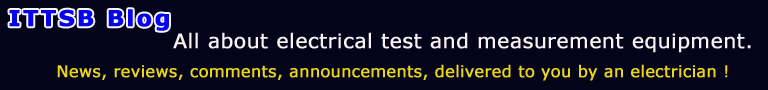I do aloud at windows search service, this to index only:
a) Windows start menu
b) Outlook contacts
At Windows 7 there is some sort of mechanism, this be in control of indexing, and perform the task only when the PC is idle.
This is fresh knowledge even to me, as I though so far that this delay it was related with the speed potentials of the OS boot drive.
Now I do own fastest WD Gold 2TB as OS drive, and despite that fact, windows indexing still hesitates to do this job faster.
With a bit of Google search I made the discovery of how to disable this unwanted delay.

Open run dialog
Type "gpedit.msc" and select OK
Browse to
Computer Configuration\Administrative Templates\Windows Components\Search
Select "
Disable indexer backoff", and set it to
Enabled-----------------------------------------------------------------------------------------
Navigate at windows services, at go at Windows Search service, Stop the service / Restart the service.
Now get back at Index window, and now activate index rebuild.
-----------------------------------------------------------------------------------------
For approximately 900 of indexed files, windows finish the indexing in three seconds of time.